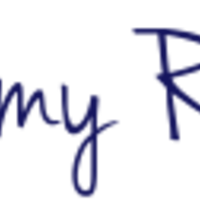Build Your Zukul Business ABC training
Posted by Jeremy Padlock income.
Dec 15, 2014
Building your Zukul business was the main focus on Wednesday's and Firday's Hangouts, I took all those that attended the live hangout step by step on how to build a sales funnel and email follow up system. - Create 3 ads with 3 different images, then create a trackable link for each ad through the URL Shortener and Tracker. Zukul works in such a way that each ad links to a landing page for capturing the prospect’s email address then leads to a sales page as well as places the prospect into your AutoResponder campaign for that specific landing page. This enables you to analyze how many people clicked on each of your Facebook ads and how many people actually registered on your landing page.
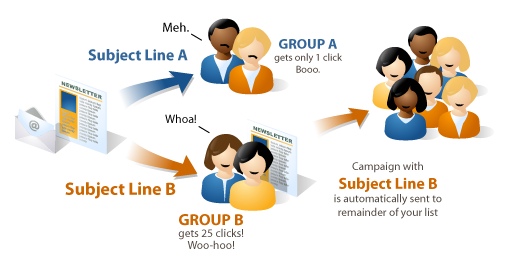
We advise that you take each email address of people who registered and look them up on Facebook, connect with them and offer to provide them a Skype live demonstration, if you cannot find them on Facebook then Google their email address and try to find their contact details.
Once you see clearly which ad is getting the most clicks, you can keep it and replace the images of the other ads to new ones, which you can start testing again.
Same thing goes for the landing pages, keep the ones that convert most and continue testing other pages.
Each email that is sent out through the AutoResoonder has a link in it that links to the sales page. You should also setup a URL tracker to see how many people click that link which means they read that specific AutoResponder email. We are constantly creating new emails and will be sharing them with you as we go along.
.png)
.png)
Email Swipes
Day 1Day 2
Day 3
Day 4
Day 5
Day 6
Day 7